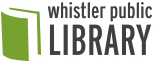Robots at WPL
We are now lending three types of robots: Sphero Bolts and Indis, and Dash! Patrons can check out these robots, free of charge, for a three week lending period, just like library books.
Spheros support Science, Technology, Engineering, Arts and Math (STEAM) learning. They bring robotics, coding, and STEAM principles together – all through play! Navigate a maze, program a painting, mimic the solar system, swim across water or have a dance party. You can also code your own program and design your own activity. The only limit is your imagination.
Kids can watch their virtual coding turn into tangible learning experiences in real time as Dash, with its performance and multiple sensors, interacts with and responds to its surroundings. Responding to voice, navigating objects, dancing, and singing, Dash is the robot you always dreamed of having.
Ready to get started? Click here to place a hold on a Sphero Bolt, click here to place a hold on a Sphero Indi, or click here to place a hold on Dash!
Get Help, Keep Learning
Connect with WPL staff for help working with one of our robots. Book a Librarian for one-on-one tech help (or for help on any topic). Visit our library catalogue to find computer coding resources for all ages. You can also access thousands of programming how-to videos through our LinkedIn Learning subscription, free with your WPL membership card.
Other Resources