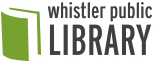Our Green Screen Kit can be borrowed for an in-library experience to film and photograph in the Wonder Lab and create visual effects during the post-production phase of your project.
You will need a valid Whistler Public Library card to book and access the space. Visit us in person or click here to sign up for a card today!
Green Screen FAQ
A Green Screen is a screen that is green! It is used in film and photography to add visual effects to your project. The process involves removing the coloured background which is known as chroma-keying, a post-production technique for adding visual effects in photo and film.
Why green? Because it does not match any natural skin or hair tone color so it is easy to remove the background without compromising the person in the foreground.
When booking the Wonder Lab space for filming or photography, you can borrow the library’s in-house Green Screen kit from the front desk which includes:
- Canon EOS M50 Mark II mirrorless camera
- 64GB SD card (inside the camera)
- Optex OBVK20 black video traveler tripod
- ProMaster 68B ultrasoft bi-colour LED light
- ProMaster wrinkle resistant backdrop 10’x20′ – chroma-key green
- ProMaster telescoping background stand set
- Buzzi Balance small high (x2)
- Buzzi Balance board small (x1)
- Creation Station available for downloading and saving your project.
Check out these free LinkedIn Learning tutorials with your library card:
- Green Screen Techniques for Video and Photography
- Adobe Green-Screen Workflow
- Green Screen Techniques for Photography and DSLR video
- Video Green Screen Workflows
- Using Green Screen to Make Great Videos
- Learning Video Lighting
- Using the cloud for image storage
- Learning Cloud Computing: Cloud Storage
Need help? LinkedIn Learning tutorial.
Check out the following resources for the components of the Green Screen Kit:
- The door to the Wonder Lab is 34″ wide
We are committed to creating accessible spaces at the Whistler Public Library. If you have specific requirements or need assistance to access this space, please reach out to us directly via phone 604-935-8435 or email publicservices@whistlerlibrary.ca
- Booking requests can be made using our online calendar a minimum of 24 hours and a maximum of 30 days in advance of the booking time.
- Bookings within 24 hours may be possible, visit us in-person or call 604-935-8435 to ask about availability.
- Bookings can be a minimum of 30 minutes and a maximum of 3 hours per day.
- Bookings are available during library open hours – computer stations will shut down 15 minutes before closing each day.
- To complete your booking you will need a valid library card – if you don’t have one, signing up is easy!
- A storage device large enough to save your project
- Props and accessories required for your project
- Your library card – no library card? No problem! Visit us person or click here to sign up today!
Our team is able to assist you with basic troubleshooting. The Wonder Lab Green Screen space is a learning environment and we have a range of online resources listed on this page to help you along your journey.