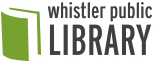Located in the Wonder Lab, the Digitization Station provides you with a space and the technology to take analog media formats such as slides, photos, cassettes, DVDs and VHS tapes, and convert them to digital file formats.
You will need a library card to book and access the space. Visit us in person or click here to sign up today!
Digitization Station FAQ
- Audio cassette tapes (non-commercial only)
- Audio CDs (non-commercial only)
- Photos up to 8” x 11”
- Photo negatives
- Slides – 35mm
- VHS tapes (non-commercial only)
- DVDs (non-commercial only)
Please note: You can only digitize materials if you hold the copyright for them. The Whistler Public Library is not responsible for any copyright violations you may incur as a result of using the Digitization Station.
Audio digitization:
- CD player
- Borrow from the front desk:
- Audio capture device
- Cassette tape to MP3 converter
- Sony noise cancelling headphones
Software:
- Audacity
- Adobe Audition
Image digitization:
- EPSON V600 photo colour scanner
- Borrow from the front desk:
- Epson V600 scanner 3.5 photo negative and slide trays
Software:
- EPSON Scan
- PhotoStudio 6
- Adobe Photoshop
- Adobe Lightroom
Video digitization:
Equipment:
- VHS and DVD player
- Borrow from the front desk:
- Elgato Video Capture device
- Sony noise cancelling headphone
Software:
- Elgato Video Capture
- Adobe Premiere Pro
Check out these LinkedIn Learning tutorials with your library card:
- Scanning Photos
- Learning Audacity
- Adobe Audition
- Using the cloud for image storage
- Learning Cloud Computing: Cloud Storage
LinkedIn Learning app: iOS | Android Library ID = whistlerlibrary
Need help? LinkedIn Learning tutorial.
Epson V600 Scanner resource:
Audacity resources:
Creative Cloud App resources:
Elgato video capture resource:
VHS and CD movie digitization:
- The door to the Wonder Lab is 34″ wide
- The Digitization Station desk is 29″ high
We are committed to creating accessible spaces at the Whistler Public Library. If you have specific requirements or need assistance to access this space, please reach out to us directly via phone 604-935-8435 or email publicservices@whistlerlibrary.ca
- Booking requests can be made using our online calendar a minimum of 24 hours and a maximum of 30 days in advance of the booking time.
- Bookings within 24 hours may be possible, visit us in-person or call 604-935-8435 to ask about availability.
- Bookings can be a minimum of 30 minutes and a maximum of 3 hours per day.
- Bookings are available during library open hours – computer stations will shut down 15 minutes before closing each day.
- To complete your booking you will need a valid library card – if you don’t have one, signing up is easy!
- A storage device large enough to save your project
- Your library card – no library card? No problem! Visit us person or click here to sign up today!
Our team is able to assist you with basic troubleshooting. The Digitization Station is a learning space and we have a range of online resources listed on this page to help you along your journey.