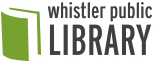- Crisis Centre & Suicide Distress Line 1-866-661-3311 or 1-800-784-2433
- Whistler Community Services Society 604-932-0113
- WorkBC Employment Centre 604-639-1743
- Whistler Pemberton Newcomer Services 604-698-5960 wpnewcomers@capilanou.ca
- Migrant Worker Support Services (Whistler Multicultural Society) 604-935-6686 raj.soni@wmsociety.ca
- Sea to Sky Community Services Society 604-892-5796 community@sscs.ca
- Legal Advocacy 604-892-5796 legal.advocacy@sscs.ca
- Pearl Space (formerly Whistler Women’s Centre) 604-962-8711 infowhistler@pearlspace.ca Crisis Line 1-877-890-5711
- Helping Hands Emergency Shelter (Squamish) 604-815-4984
- Whistler Mental Health & Addiction Services (VCH) 604-698-6455
- Victim Services Whistler-Pemberton RCMP 604-905-1969
- Bylaw Services 604-935-8280 bylawservices@whistler.ca
- Ministry For Children and Family Development 604-894-2091
Whistler Public Library strives to make our spaces, services, and collections inclusive and accessible to everyone. Please visit our Accessibility Resources page to find out more about accessibility at the Library.
Request extra copies
- We recommend selecting your book at least 2 months in advance of your meeting.
- Please email publicservices@whistlerlibrary.ca to let us know what title you’ve chosen and when you’ll be discussing it.
- Ask your book club members to place a hold on the book using the library’s online catalogue.
- We will use the holds list to determine how many additional copies to borrow from other libraries.
- Please note that new and popular books will be challenging to borrow.
What to read next
- Consider one of the books that the Whistler Community Book Club has enjoyed. This is the library’s monthly discussion group in partnership with Armchair Books, which meets on the last Monday & Wednesday of each month. Email publicservices@whistlerlibrary.ca for more information or to sign up!
- Use our secret weapon NoveList Plus. This is an amazing resource created by librarians to provide reading recommendations based on your personal interests.
Book a Librarian
- Need help with an in-depth question or to learn a new skill?
- Book a Librarian for uninterrupted time with one of our information experts. These one-on-one appointments are meant to help you with technology or get you started on any topic.
- Appointments last roughly 30 minutes.
- Request an appointment by completing our Book a Librarian form.
Book a small meeting room
- Book a small meeting room
- To complete your booking you will need a valid library card – if you don’t have one, signing up is easy!
- You can book a maximum of 2 hours per day.
- To keep access to these spaces as equitable as possible, there is a maximum of 3 bookings per week, per person.
- Bookings are available during library open hours and can be made as far as 14 days in advance.
- Library users of any age are welcome to make a booking and use these spaces.
- Book a small meeting room using our online booking calendar or contact staff at 604-935-8435 or at publicservices@whistlerlibrary.ca for assistance with making a booking.
Borrow a laptop
- You can borrow a laptop for use at the library.
- A library card is required to borrow a laptop.
- You can use the laptop for a maximum of three hours per day.
- Laptops are available on a first come, first serve basis.
- When you borrow a laptop, you are responsible for it so don’t leave it unattended. A $1,500 replacement fee will be issued if the laptop is lost.
- Laptops are preloaded with Google Chrome, Microsoft Edge, Mozilla Firefox, Adobe Acrobat Reader, Google Earth and Microsoft Office 2016 Standard, which includes Word, Excel, and PowerPoint.
- A mouse and charging cable are available if required.
Borrow & Renew
- We are a fine free library!
- Items can be renewed as many times as you need, unless they are on hold for another patron.
- You can use your online account to renew yourself or you can call or email us to renew your items for you.
- Our loan periods are:
- 21 days for books, audiobooks, and magazines
- 14 days for DVDs and board games
- 7 days for new DVDs
Returns
- Returns can be made at anytime using the exterior book slots outside of our building.
- For oversized returns, please visit the building during the following hours:
- Monday, 10 a.m. to 6 p.m.
- Tuesday, 11 a.m. to 7 p.m.
- Wednesday, 10 a.m. to 6 p.m.
- Thursday, 11 a.m. to 7 p.m.
- Friday, 10 a.m. to 6 p.m.
- Saturday, 10 a.m. to 6 p.m.
- Sunday, 10 a.m. to 6 p.m.
Holds
- Log into your online library account.
- Enter your library barcode from the back of your library card and your password, which is usually set as the last four digits of your phone number.
- Search our catalogue for a specific item, or check out the Browse tab to look through New Items, Staff Picks, Best Sellers and more.
- When you have found the item you want, click the Place a Hold button and then confirm your hold.
- Wait to be notified that your hold is ready for pick up by phone or by email.
- After you’ve been contacted, you can visit the library during our open hours:
- Monday, 10 a.m. to 6 p.m.
- Tuesday, 11 a.m. to 7 p.m.
- Wednesday, 10 a.m. to 6 p.m.
- Thursday, 11 a.m. to 7 p.m.
- Friday, 10 a.m. to 6 p.m.
- Saturday, 10 a.m. to 6 p.m.
- Sunday, 10 a.m. to 6 p.m.
Britannia Mine Museum pass
- Courtesy of Britannia Mine Museum, the pass provides free admission for one visit for two adults and up to three youth under 18.
Pass availability
- There are three passes available for a two-week loan period.
- Whistler residents with a library card may borrow the pass once a year.
How to borrow the pass
- Place a hold on the Britannia Mine Museum pass in our catalogue. If you are unsure how to do this, please call 604-935-8435 or visit us in person.
- You can check to see where you are on the wait list from your online WPL account, where you can pause or reactivate your pass request any time before you are notified that it is your turn.
Picking up your pass
- Two weeks before your pass is available, we will contact you by email to let you know when it will be available to pick up.
- When you pick up the pass it will already be checked out to you.
- The loan period of a pass is two weeks, starting on a Thursday and ending on a Wednesday.
- Library staff will provide you with a checkout receipt when you pick up your pass, which must be presented with the pass when you visit the Museum.
Using your pass
- Your pass is good for one visit during the two-week loan period listed on your pass.
- Before your visit, be sure to check out the Britannia Mine Museum website to confirm their open hours and to book your the Underground Tour and BOOM! Show.
- At the museum, present your pass and check out receipt to the venue along with one piece of identification (e.g. your WPL card, valid driver’s license, or school ID).
- Passholders must be present for the pass to be valid.
- Please note: The pass can only be used on weekdays (Monday through Friday) from June 1st through to September 30th .
Conditions of pass use
- For general admission only.
- Passes cannot be combined with any special offers or used for special events, programs, school tours, group visits, memberships, etc.
- Passes may not be used to replace tickets previously purchased.
- Passes and tickets have no cash value, are not transferable and cannot be sold.
- Conditions and venue availability may be subject to change without notice and other conditions or restrictions may apply.
Computer access
- There are three desktop computers available at the library that can be accessed with a guest pass or library card.
- There are twelve laptops available to borrow with a library card to use anywhere in the library. Visit Borrow a Laptop for full details.
Internet access
- You can access the Wi-Fi in our building using a personal device to connect to the network ‘Whistler Public Library’. No password is required.
Exam invigilation
- We are currently unable to offer this service.
- Other local organizations offering invigilation:
Facility rental
Library spaces are primarily used for programs, activities, and meetings hosted by the library and our community partners.
When not in use for library events, the library’s Fireplace Lounge and/or Community Room may be available for private bookings. Enquiries can be made through the Library Facility Use Request Form.
Availability is limited and we suggest that you identify several dates and times that would work for your meeting or event. After-hours bookings are subject to staff availability. Please see the form for details about fees, equipment, and specific guidelines for library facility rentals.
All library facility rentals are subject to WPL’s Library Facility Policy.
No library card? No problem!
All you need to do is drop by and we’ll sign you up. Library cards are free to all BC residents. Please don’t forget to bring:
- 1 piece of photo ID
- 1 item that shows your mailing address
Our current hours are:
- Monday, 10 a.m. to 6 p.m.
- Tuesday, 11 a.m. to 7 p.m.
- Wednesday, 10 a.m. to 6 p.m.
- Thursday, 11 a.m. to 7 p.m.
- Friday, 10 a.m. to 6 p.m.
- Saturday, 10 a.m. to 6 p.m.
- Sunday, 10 a.m. to 6 p.m.
Unable to visit the building?
Not to worry! Whistler residents can email us at publicservices@whistlerlibrary.ca to sign up for a temporary account that will work immediately online. Email service is available on:
- Monday, 10 a.m. to 6 p.m.
- Tuesday, 11 a.m. to 7 p.m.
- Wednesday, 10 a.m. to 6 p.m.
- Thursday, 11 a.m. to 7 p.m.
- Friday, 10 a.m. to 6 p.m.
- Saturday, 10 a.m. to 6 p.m.
- Sunday, 10 a.m. to 6 p.m.
Please include the following information in your email:
- First and last name
- Date of birth (YYYY-MM-DD)
- Phone number
- Email address
- Home address with postal code
To continue to access the online collection after your temporary account has expired, or to borrow from the physical collection, please visit us in-person with one piece of photo ID and one item with your Whistler mailing address on it. We will update your account and provide you with your library card.
Our hours are:
- Monday, 10 a.m. to 6 p.m.
- Tuesday, 11 a.m. to 7 p.m.
- Wednesday, 10 a.m. to 6 p.m.
- Thursday, 11 a.m. to 7 p.m.
- Friday, 10 a.m. to 6 p.m.
- Saturday, 10 a.m. to 6 p.m.
- Sunday, 10 a.m. to 6 p.m.
Location
4329 Main Street
Whistler, BC, Canada
V8E 1B2
VIEW MAP
Stat Holiday Closures
The library is closed on the following stat holidays:
- New Year’s Day (January 1)
- Family Day (February 17, 2025)
- Good Friday (April 18, 2025)
- Easter Monday (April 21, 2025)
- Victoria Day (May 19, 2025)
- Canada Day (July 1)
- BC Day (August 4, 2025)
- Labour Day (September 1, 2025)
- National Day for Truth & Reconciliation (September 30)
- Thanksgiving Day (October 13, 2025)
- Remembrance Day (November 11)
- Christmas Day (December 25)
- Boxing Day (December 26)
Online Resources
- CitizenshipCounts.ca
Highlights the benefits of becoming a Canadian citizen, how to apply, and help studying for the citizenship test. - Road to IELTS – General Version
Helps newcomers prepare for the general International English Language Testing System exam. Focuses on basic skills in broad social and workplace contexts. Limited to 5 users at one time. Currently not compatible with Internet Explorer. Need help? Road to IELTS Languages tutorial
Whistler Pemberton Newcomer Services.
Whistler Pemberton Newcomer Services provides information, learning, and connections for immigrants and newcomers living and working in Whistler.
Contact wpnewcomers@capilanou.ca or 604-698-5960 if you need support.
Settlement services help with:
- Accessing government and local services
- Understanding documents and application forms
- Canadian immigration and citizenship processes
- Health and healthcare information
- Social benefits – like Employment Insurance and Child Tax Benefit
- Employment information
- Banking, Finances and the Tax System in Canada
- Local community services and family programs
Learning support:
- Information sessions and speaker series
- ESL practice groups and one-to-one tutoring
- Workplace, skills, preparation and training
- Support for reading, writing, math and communication skills
- Immigrant Peer Educator program
Making strong connections:
- Culturing sharing events and activities
- Multicultural Community Kitchens
- Parenting in Another Culture
- Whistler Multicultural Festival
- Volunteer opportunities and partnerships
- The cost is $0.25 per sheet of paper for black and white and $0.75 per sheet of paper for colour. There is no additional cost to print on both sides.
Print from your own device
- Use the Princh website to send in a print job from anywhere.
- Within 24 hours, visit the library and go to a print release station.
- Sign in using your email address.
Print from a library computer or laptop
- Open your document, select print.
- Go to a print release station. Your print jobs are held for 24 hours.
- Sign in the same way as you signed onto the library computer or laptop, either with a library card or guest pass.
Print from your email
- To print an email message or attachment(s), forward to:
- Black and white, print one sided: whistler-bw@ewprints.com
- Black and white, print on both sides: whistler-bw-duplex@ewprints.com
- Colour, print one sided: whistler-colour@ewprints.com
- Colour, print on both sides: whistler-colour-duplex@ewprints.com
- Within 24 hours, visit the library and go to a print release station
- Sign in using your email address
- Limitations: it is not possible to print specific page ranges or secure government documents via email. Instead, from your personal device visit Princh to be able to customize your print job or use a library computer.
Copy
- Use one of our self-service copiers.
- The cost is $0.25 per sheet of paper for black and white and $0.75 per sheet of paper for colour. There is no additional cost to print on both sides.
Scan
- Use one of our self-service scanners.
- Scanning is a free service.
Can’t find it?
Fill in our Request an item form and we will either borrow a copy from another library for you or consider it for our collection.
Information on Interlibrary Loans for other libraries can be accessed here.

Welcome to the Whistler Seed Library
Located with the gardening books, the Whistler Seed Library is a partnership program between AWARE Whistler and the Whistler Public Library. All Whistler residents are welcome to contribute and take seeds home. No library card needed!
Accepted seeds
- Embrace organics: the Whistler Seed Library is built on a foundation that promotes health through organic practice. Seeds must be certified organic, non-GMO and less than 3 years old.
- Avoid bear attractants: in an effort to keep bears wild, we discourage seed varieties that are known bear attractants (including berries, pumpkins, corn, fruit trees etc.) For information on bear attractants head to www.bearsmart.com
- Avoid invasive species: invasive species are non-native plants or animals that out-compete local species and disrupt established ecosystems. For information on invasive species head to www.ssisc.ca or check out their Grow Me Instead or Toxic Plants brochures.
How to contribute seeds
- For saved seeds from your garden:
- pack in the provided envelopes
- fill out the label
- file by the common name alphabetically
- For store bought seeds:
- leave in the original packing
- or pack in the provided envelopes and fill out the label
- file by the common name alphabetically
- Complete the sign-in portion of the tracking sheet
How to take seeds home
- For every plant you plan to grow, take 2-3 seeds (or pinch for tiny seeds)
- Pack in the envelopes provided
- Fill out the label
- Complete the sign-out portion of the tracking sheet
Whistler Seniors 55+ Resource Guide
- The Whistler Seniors 55+ Resource Guide was created by Whistler Community Services Society to increase awareness of programs, services, and activities so that seniors can continue to connect and engage in Whistler.
Squamish Lil’wat Cultural Centre (SLCC) pass
- The pass provides one free visit to the SLCC for two adults and two youth under 18.
Pass availability
- There are four passes available for a two-week loan.
- Whistler residents with a library card may borrow the pass once a year.
How to borrow the pass
- Place a hold on the SLCC pass in our catalogue. If you are unsure how to do this, please call 604-935-8435 or visit us in person.
- You can check to see where you are on the wait list from your online WPL account, where you can pause or reactivate your pass request any time before you are notified that it is your turn.
Picking up your pass
- Two weeks before your pass is available, we will contact you by email to let you know when it will be available to pick up.
- When you pick up the pass, it will already be checked out to you.
- The loan period of a pass is two weeks, starting on a Thursday and ending on a Wednesday.
- You can pick up the pass anytime during this period.
Using your pass
- Your pass is good for one visit during the two-week loan period listed on your pass.
- Before you visit, be sure to visit the SLCC website to confirm their open hours.
- When you arrive at the SLCC present your pass to the front desk for free admission for two adults and two youth under 18.
Conditions of pass use
- For general admission only.
- Passes cannot be combined with any special offers or used for special events, programs, school tours, group visits, memberships, etc.
- Passes may not be used to replace tickets previously purchased.
- Passes and tickets have no cash value, are not transferable and cannot be sold.
- Conditions and venue availability may be subject to change without notice and other conditions or restrictions may apply.
Learn about the Wonder Lab
The Wonder Lab is a flexible, technology-oriented community space providing facilities for entrepreneurs, video and music production, photography, audio recording and technology exploration.
Click here to learn more and to book a Wonder Lab space.