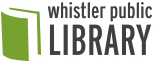Are you isolating?
It’s a great time to explore Whistler Public Library at Home – we have so many services and resources you can access without visiting our building!
Contact us:

If you have a question for our staff, you can reach us at publicservices@whistlerlibrary.ca or at 604-935-8435.
We’re now available by email & phone six days a week:
Monday, 10 a.m. to 5 p.m.
Tuesday, 12 to 7 p.m.
Wednesday, 10 a.m. to 5 p.m.
Thursday, 12 to 7 p.m.
Friday, 10 a.m. to 5 p.m.
Saturday, 10 a.m. to 5 p.m.
You can also follow us on Facebook for regular updates, resource recommendations, and event news!
Get a library card:

Whistler residents can email publicservices@whistlerlibrary.ca to sign up for a temporary account that will work for the next 6 months online. Your account will give you immediate access to our online collection and resources!
Please include the following information:
- First and last name
- Date of birth (YYYY-MM-DD)
- Phone number
- Email address
- Home address with postal code
Once you’re able to visit us in person, you can stop by with photo ID and proof of your Whistler address to get your permanent library card!
Virtual events:

All library programs have moved online! We’re using Zoom and Facebook Live to bring you virtual versions of some of your favourite programs, from Book Club to Story Time to Meditation and more.
Check out our full list of programs for all ages in our Virtual Events Calendar.
Online resources:

Thousands of digital books, audiobooks, and magazines to read or listen to on your computer or download to your mobile device.
Libby app by Overdrive: iOS | Android | Windows
Need help? OverDrive tutorial

Thousands of online video tutorials taught by industry experts. Learn new business, creative and tech skills – anytime, anywhere.
Lynda.com app*: iOS | Android | Windows
Need help? Lynda.com tutorial
*To use the app, log in using the Organization tab and type in www.whistlerlibrary.ca. You’ll be taken out of the app to login through the website with your library card number and pin.

Experience the joy of making with thousands of award-winning video classes taught by top designers and artists. Plus templates, patterns and recipes.

Instant online access to today’s newspapers and magazines from around the world just as they appear in print.
Press Reader app: iOS | Android | Microsoft
Need help? Press Reader tutorial

Learn over 70 languages. From Spanish and English, to Russian and Japanese, you can learn at home or on the go. Mango Languages uses a unique teaching method that quickly engages you in real conversations between two native speakers.
Mango Languages app: iOS | Android
Need help? Mango Languages tutorial

Ratings, product reviews, expert buying advice, product comparisons, user reviews and videos from Consumer Reports.
Need help? ConsumerReports tutorial

Road to IELTS – General Version
Helps newcomers prepare for the general International English Language Testing System exam. Focuses on basic skills in broad social and workplace contexts. Limited to 5 users at one time. Currently not compatible with Internet Explorer.
Road to IELTS – Academic Version
Helps students prepare for the academic International English Language Testing System exam, in order to apply for higher education or professional registration in an English speaking environment. Limited to 1 users at one time. Currently not compatible with Internet Explorer.
Need help? Road to IELTS tutorial
Borrow physical items:
If you’d like to borrow physical items while in isolation, there are two options: you can arrange for a friend who is not in your household to pick up your items, or we can arrange for a home delivery. To explore these options, contact us at publicservices@whistlerlibrary.ca.
Board games:
Did you know that you can borrow board games from the library? We’ve got games for all ages that you and your household can enjoy while isolating.
We recommend:
Not sure what to read next? We can help with that, too! Answer a few questions about your reading interests, and we’ll provide personalized reading recommendations.